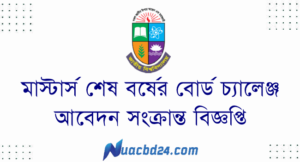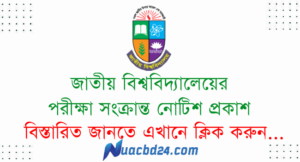The National University of Bangladesh has recently issued a notice regarding the admit card download for the Preliminary to Masters Exam 2024. Students set to appear for the upcoming exams must download their admit cards to be eligible for participation. Here’s everything you need to know about the process.
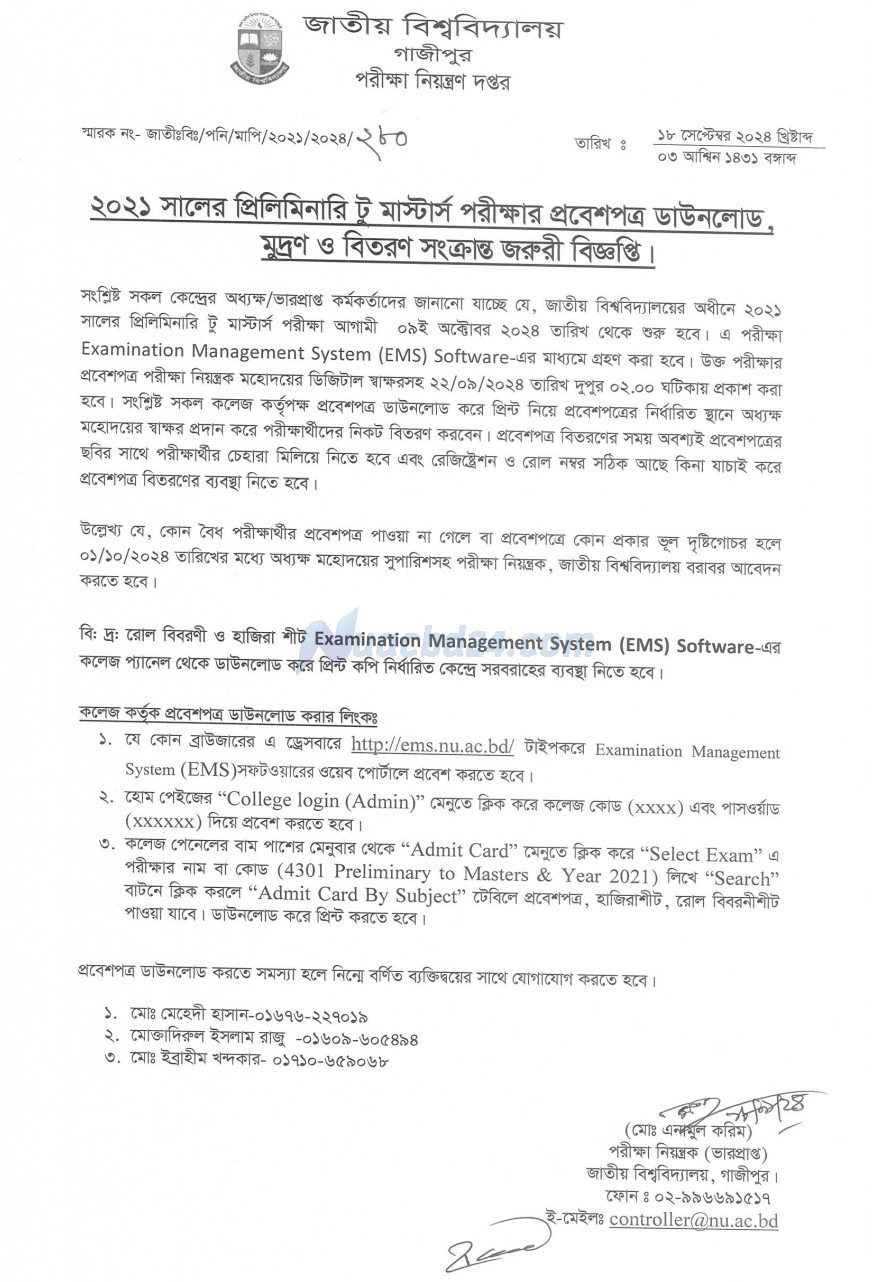
Admit Card Download Process
To ensure smooth participation in the Preliminary to Masters Exam 2024, students are required to download their admit cards online. Follow these steps to download your admit card:
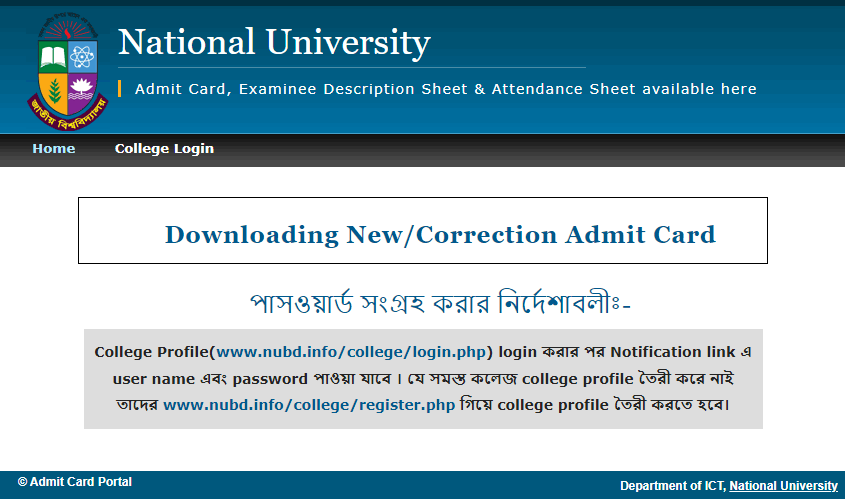
- Visit the Official Website: Go to the National University’s official website: www.nu.ac.bd/admit.
- Select Your Category: Choose the “Masters Preliminary” option from the list of categories.
- Input Required Information: Enter your registration number and other required details.
- Download the Admit Card: Once the information is provided, click the “Download” button to get your admit card.
- Print a Copy: Make sure to print your admit card, as it must be presented at the exam hall.
Admit Card Download General Guidelines
- Make sure all information on the admit card is correct. If you notice any discrepancies, contact your college authority immediately.
- Candidates must bring the printed admit card to the exam hall. Without it, entry will not be permitted.
- Follow all exam-related rules and arrive at the exam center at least 30 minutes before the exam begins.
Conclusion
The Preliminary to Masters Exam 2024 is an important step for students at the National University of Bangladesh. Ensuring you have your admit card downloaded and printed is essential for a smooth exam experience. Follow the guidelines carefully, check all details on your admit card, and prepare accordingly. Keep an eye on the official university website for any updates or further instructions, and don’t hesitate to reach out to your college if you face any issues. Best of luck to all candidates stay focused and give your best in the exams!