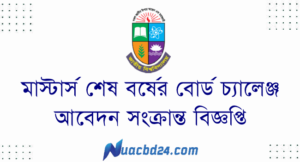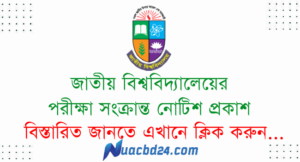The National University of Bangladesh (NU) has released the much-anticipated Preliminary to Masters Private Program Registration Card Issue Notice 2024. This announcement is critical for students enrolled in the Preliminary to Masters Private Program for the academic session of 2021–2022. The registration card is vital for academic activities, examinations, and institutional records.

Preliminary to Masters Private Program Registration Card Issue Notice
The Preliminary to Masters Program bridges the gap between undergraduate and graduate studies, enabling students to transition smoothly into master’ s-level education. The National University offers this program to provide foundational knowledge that prepares students for advanced study.
Key Features of the Program
The program typically spans two academic years, including the preliminary and final phases of the master’s degree.
- Eligibility:
- Students who have completed their undergraduate degree (pass or honors) can apply. The private program is specifically tailored for those unable to attend regular classes.
- Flexibility:
- This program allows students to pursue higher education alongside professional or personal commitments.
- Certification:
- Upon successful completion, students receive a Master’s degree, opening avenues for advanced research or career opportunities.
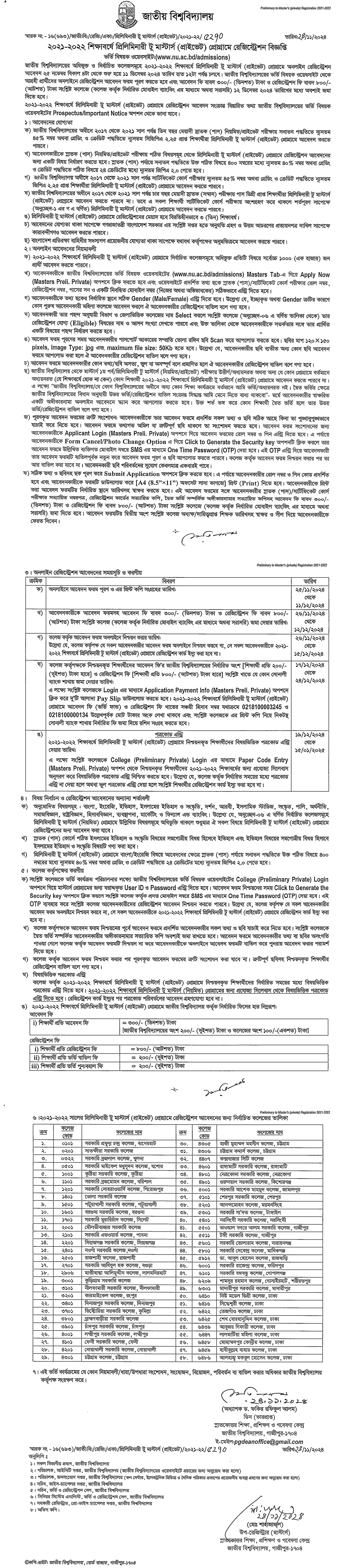
Importance of the NU Registration Card
The registration card issued by the National University is a mandatory document for all students enrolled in the Preliminary to Masters program. Here’s why it matters:
Identification:
The card serves as proof of registration, confirming your enrollment in the program.
Examination Access:
Students must present the registration card during examinations to validate their identity and eligibility.
Institutional Records:
The card contains crucial information, such as your registration number, program details, and session, vital for maintaining accurate institutional records.
Error Prevention:
By reviewing the registration card, students can identify and report discrepancies early, ensuring no errors affect their academic journey.
How to Download the NU Registration Card PDF
The National University has streamlined the process for students to download their registration cards online. Follow these steps carefully:
- Visit the Official Website:
- Go to the official NU website at nu.edu.bd.
- Navigate to the Registration Section:
- Click on the “Registration Card Download” option under the “Students Corner” or “Admission” tab.
- Enter Your Details:
- Provide the following information:
- Registration/Application ID
- Session (e.g., 2021–2022)
- Date of Birth
- Verify Your Information:
- Cross-check the details you have entered to avoid errors.
- Download the PDF:
- Click on the “Download” button. Save the registration card PDF to your device for printing and future reference.
Challenges in Downloading the Card and Solutions
While the process is straightforward, students may encounter some challenges. Here’s how to resolve them:
- Problem: Students often need to remember their registration number or application ID.
- Solution: On the NU portal, use the “Recover Registration Number” option and provide your email or phone number.
Website Downtime:
- Problem: High traffic on the NU website can cause it to crash.
- Solution: Try accessing the site during off-peak hours or clear your browser cache.
Incorrect Details:
- Problem: Errors entering a session, date of birth, or ID can lead to failed downloads.
- Solution: Recheck and correct the information before submitting.
How to Check Your NU Registration Card Online
Students can also verify the details of their registration card directly on the NU portal.
- Log in to the NU Online Registration Card Check Portal.
- Enter your registration number and session.
- Please view the details and ensure they match your academic information.
If you find discrepancies, report them immediately to the NU administration.
NU Registration Card Correction Form PDF Download
In case of errors on your registration card, the National University provides a Correction Form in PDF format. Here’s how to download and use it:
- Visit nu.edu.bd.
- Navigate to the “Correction Form” section under the “Student Corner.”
- Download the form in PDF format.
- Please print the form, complete it with accurate details, and attach supporting documents.
- Submit the form to your college or university authority for further processing.
Frequently Asked Questions (FAQs)
Can I download the NU registration card without my application ID?
No, you need your application ID to access the card. If you’ve forgotten it, use the recovery option.
What should I do if I find errors on my registration card?
Download the correction form, fill it out, and submit it to the appropriate authority.
Is the NU registration card mandatory for all students?
Yes, it is required for academic and examination purposes.
Can I check my registration status online?
You can check your status via the NU portal by logging in with your credentials.
What is the deadline for downloading the registration card?
Refer to the notice for the exact deadline. Only on-time downloads may be entertained.
Conclusion
The Preliminary to Masters Private Program Registration Card Issue Notice 2024 is a crucial update for students. By following the steps and guidelines provided in this article, you can ensure a smooth process for downloading, verifying, and correcting your registration card. Stay informed, adhere to deadlines, and contact the National University helpline for assistance. Best wishes for your academic journey!